How to solve the USB Tethering Problem in just 5 simple steps.
If your Smartphone Doesn't connect with your PC or Laptop While you connecting your phone to your PC or Laptop and always showing charging option on your smartphone, How to fix this problem.
Step No. 1
Go to your android settings and open the About phone section.
Step No.2
Go to in Software Information, then Tap at least 7 times on the Build Number Software Version menu. if difficult to Find the Build number then tap on the search option on the right side of the settings menu. If you are using Samsung mobile devices simply tap on the Build number option. For more information see these pictures.
For Vivo Smartphones
For Samsung Smartphones
Step No.3
Turn on your Developer option.
Step No.4
scroll down and turn on the USB Debugging option.
Step No.5
Now you can turn on your USB Tethering Option on your settings and use your desire internet on your PC or Laptop.
Now you can turn on your USB Tethering Option on your settings and use your desire internet on your PC or Laptop.